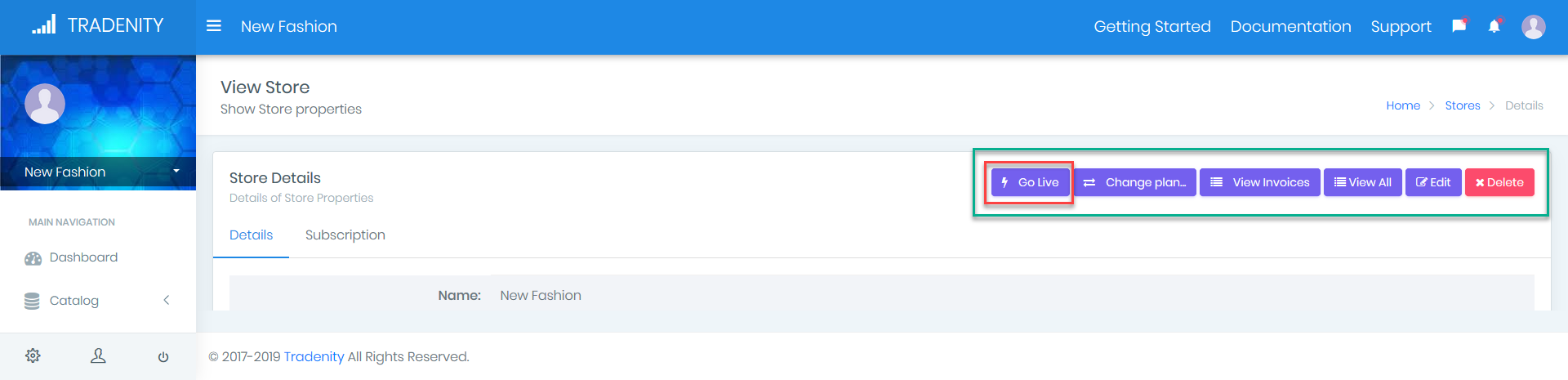Enable billing and going live via the admin interface
Switch to live mode
You can use your Tradenity store for as long as you wish in the development mode, which means you can use it for development and run test transactions.
After you complete development, you may want to go into production and accept payments. To accept live transactions, you must switch to live mode. Only accounts with billing enabled can switch the store “mode” to “live”.
To switch to live mode, go to your store “Details” page, and locate the “go live” button on the top actions section.