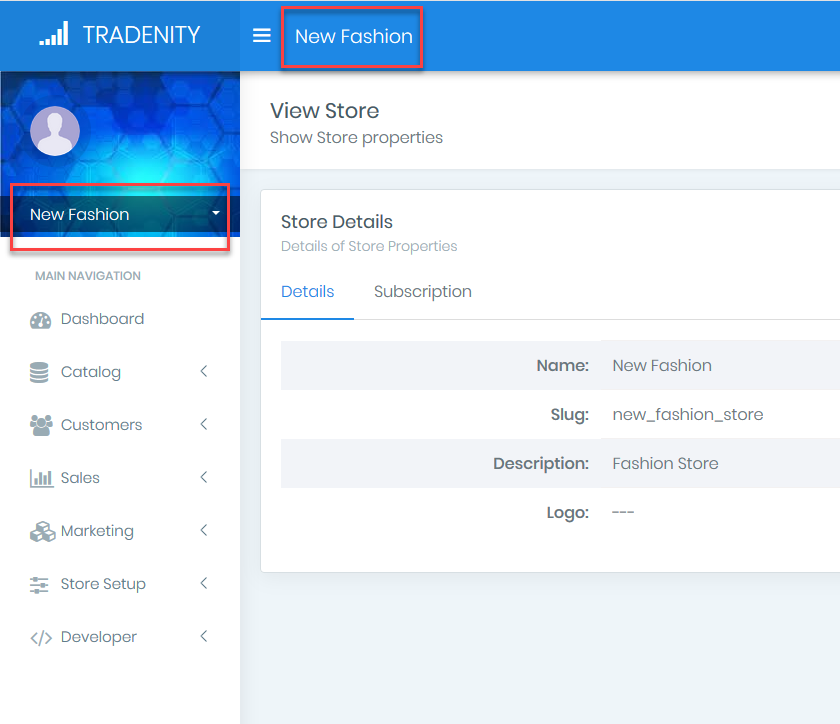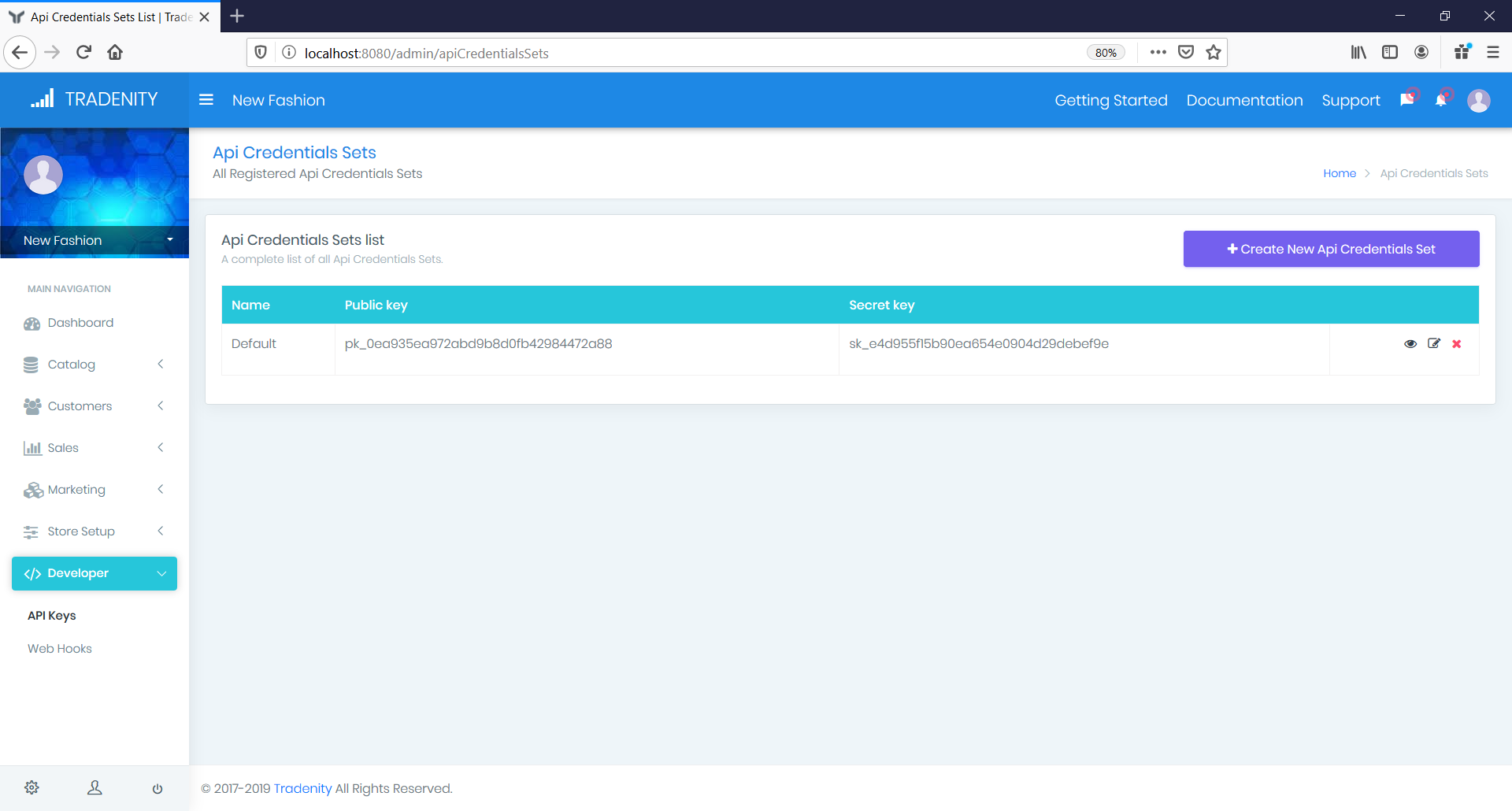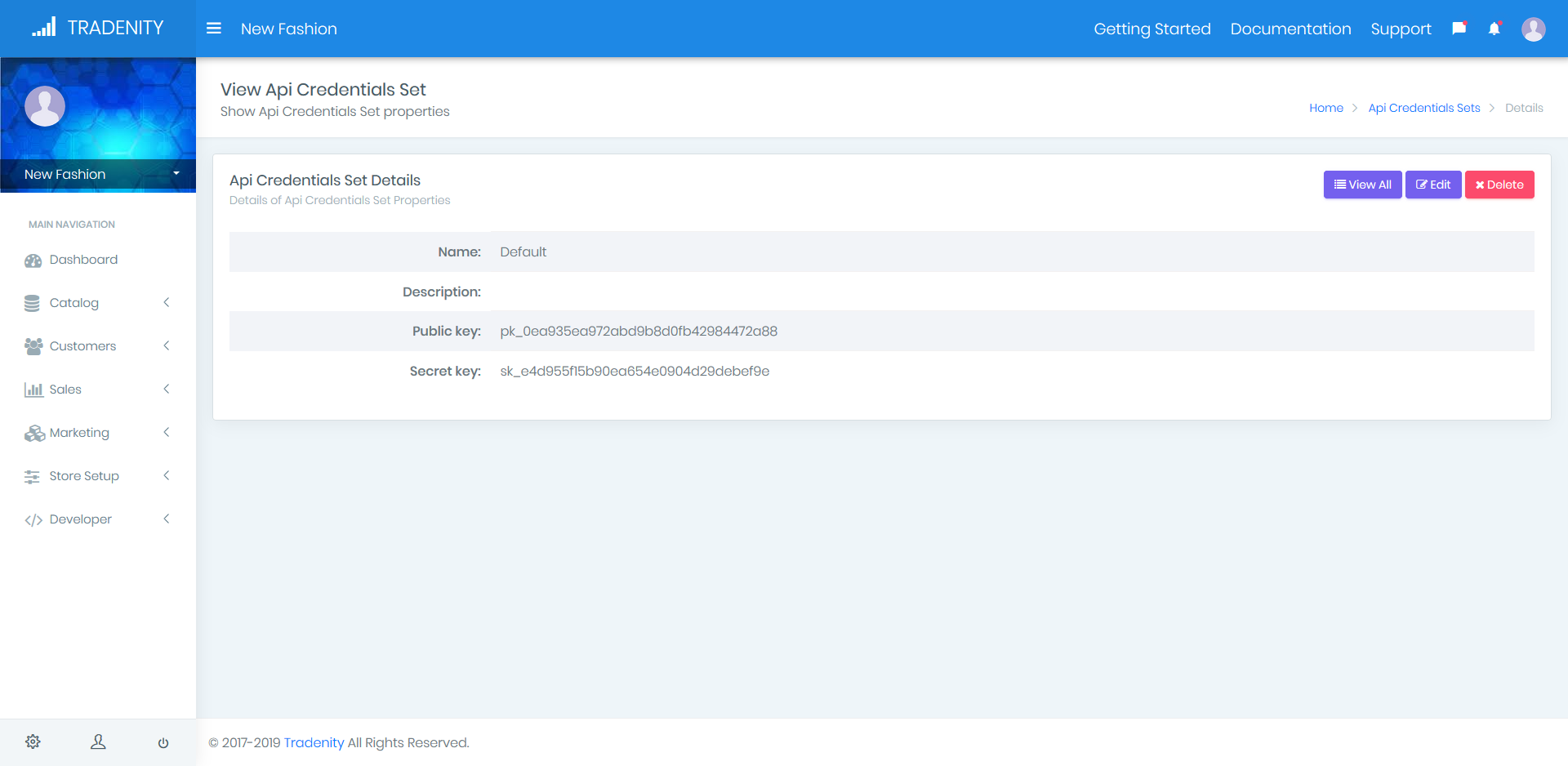Getting to the API keys
To get the API keys of a specific store, first make sure that the specified store is the one currently selected. The currently selected store name will show at the top navigation bar to the right of the Tradenity logo.
If the top navigation is showing another store, switch to the specified store using the “Store Switcher”, you can find it at the side bar.
Now, you can find the API keys for this store. From the side menu, click the “Developer” menu, then click “API keys” menu item.
View the keys master page
At the “API keys” page, you will see a list of all keys.
By default, every store has a default key, which was auto generated during store creation.
View the default keys
You can find more details at the key details page.
Create new API keys
You can have as man keys as you like for your store
To create a new API keys, go to the “API keys” master page, At the top right you can see the “Create new credentialsSet” button, click it and you will be redirected to the “Create new key” page.
Fill in the name and a short description of your key, the system will auto-generate for you, you do not have to provide them yourself.